Creating Custom Maps
- Melissa Brayall
- Oct 15, 2021
- 2 min read
Updated: Dec 6, 2021
I'm sure you've used Google Maps or some other form of online map. But did you know that you can actually create your own shareable map in Google using "My Maps"? It allows you to add specific locations, directions, and custom details about any location in the world. For example...wouldn't you love a map of all the places you can get cider donuts in New England? Yep...click on it and check them all out!
(not created by me, but certainly used by me!)
Sure, donuts are great, but how can you use this in your class?
Social Studies: Mark ancient or historical locations (maybe battlefields?) and add details and photos about each
English: Map out locations of events in a book or map a character's travels
Math: Measure the area and perimeter of actual locations around the world - compare the size of LHS to Gillette Stadium or compare the size of NH to Texas.
Science: Test water samples around Londonderry and surrounding towns - mark the locations, take a photo, and include the results in the map
Foreign Language: Create a tour of a foreign city highlighting a variety of points of interest
These maps can be shared the same as anything else in Google - which means students can collaborate on one of the above project ideas! There are tons of other ideas - as long as you can think of something that is location or distance related, you can create a custom map.
I created a map that highlights the restaurants that my friend and I went to for breakfast this summer. Each destination has a link to a blog post that we wrote "reviewing" each restaurant!
Let your students be creative and explore this great hidden tool!






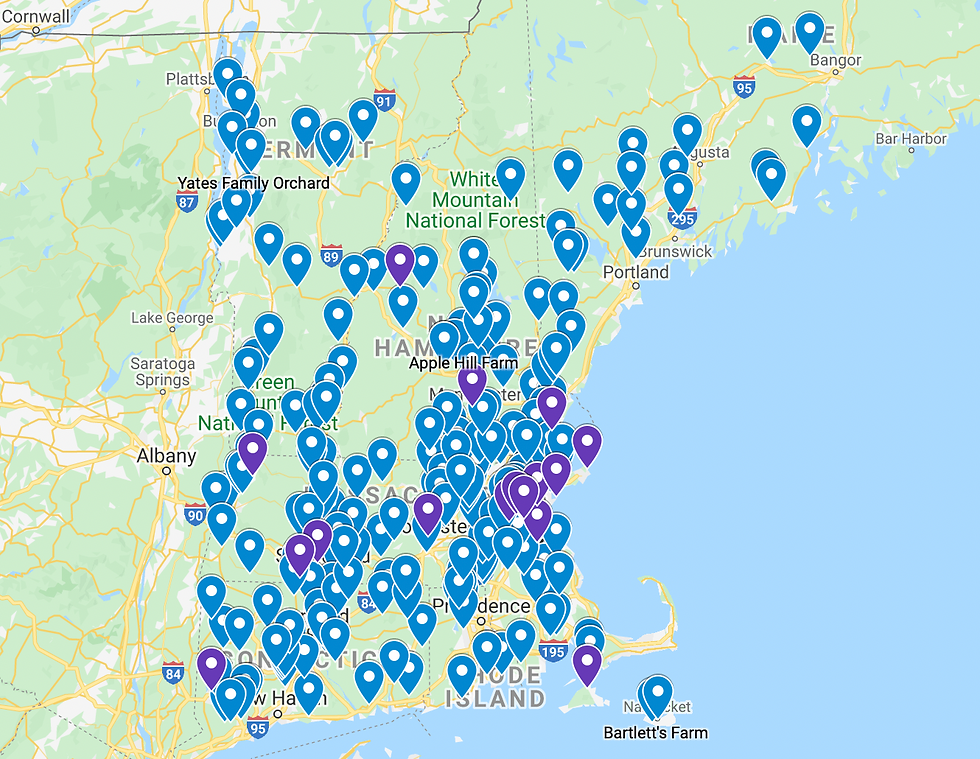




Komentáře